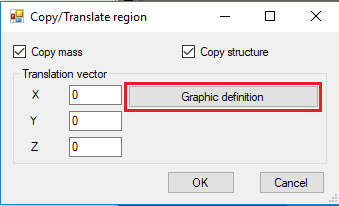The possibility to graphically copy solids/regions in IgentForm and IgentDraw programs has been implemented. To do this:
a) Select the Copy/Translate mass(region) icon (It is available after clicking on the name of the mass(region) or one of its contour lines)
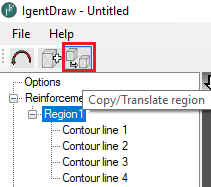
b) The following dialog will be displayed. The “Graphic definition” button will be visible when the DXF background is imported. Disabling the “Copy mass(region)” option causes that after clicking “OK” the active mass(region) will be moved. After clicking “Graphic definition”, the program will switch to a 2D view and will allow to enter the translation vector (X, Y) using two points (or more if the user changes the mode of entering points). After entering the translation vector, the program will display the dialog again with the graphically entered values – clicking “OK” will end the Copy/Move operation.